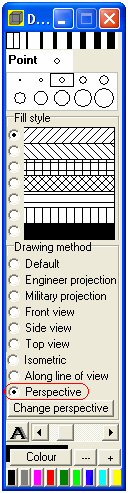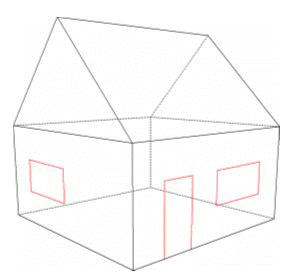|
|
Geocadabra supports all
drawing methods involved with three-dimensional objects:
 All parallel projections,
just like you usually find them in books on mathematics; All parallel projections,
just like you usually find them in books on mathematics;
 Central projection (=
drawing in perspective), the same as when an object is photographed. Central projection (=
drawing in perspective), the same as when an object is photographed.
To give you somewhat of an idea about what drawing in perspective entails,
we will use a pre-drawn, simple picture of a little house.
 Start up Geocadabra
and choose file, open. Start up Geocadabra
and choose file, open.
 Now open the demo
folder and select the file that is titled house with windows and door.
A small house, Now open the demo
folder and select the file that is titled house with windows and door.
A small house,
drawn in parallel perspective, will appear.
|
|
|
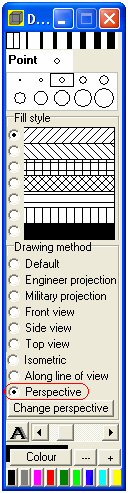 |
Click on the drawing
method perspective in the toolbar. The house will now be drawn
in perspective. |
|
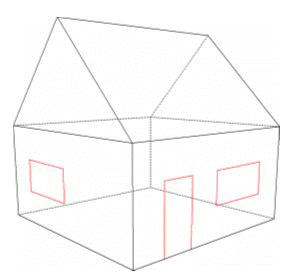
|
The demo version does not
support all commands involved with drawing in perspective. For
instance, the horizon and lines to vanishing points will not be shown.
However, the following is possible:
Right-click on
the  button. You can
now change the viewpoint by pressing the left mouse button and
dragging the mouse into the desired direction. The drawing will move
along with your mouse. button. You can
now change the viewpoint by pressing the left mouse button and
dragging the mouse into the desired direction. The drawing will move
along with your mouse.
You can also right-click a line segment. A menu will appear
allowing you to rotate the object around the axis you just selected.
(See: Sections). You can now watch what happens when you rotate an
object around one of its axis in perspective: when the house comes
closer it will become bigger and vice versa, just like in the movies. |
Experts only: if you
left-click the  button a screen will appear allowing you to control the camera
position as well as the direction it is pointing in. The results of
your adjustments will become visible instantly.
button a screen will appear allowing you to control the camera
position as well as the direction it is pointing in. The results of
your adjustments will become visible instantly. |
The CDROM features a complete course on perspective.
The contents of this course are based on the zebra booklet
‘Perspectief, hoe moet je dat zien’ by Agnes Verweij and Martin Kindt
(Epsilon Uitgaven Utrecht, ISBN 90-5041-052-9). All notes and terms
are directly taken from this booklet.
|
|